A quarterly performance report (QPR) prepared by the agency can be marked as complete, prior to review and submission by the contractor. To complete a QPR record, open the required contract form and QPR record:
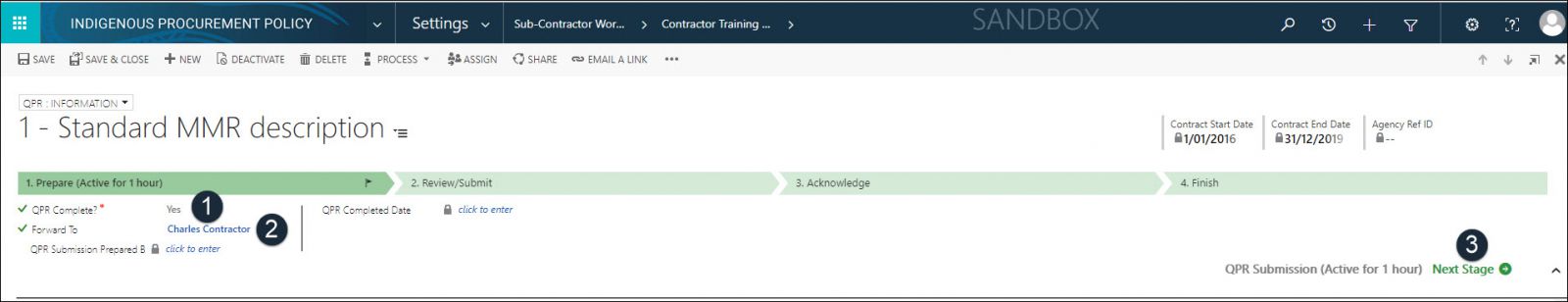
- QPR Complete? *: click and select Yes.
![]() A QPR cannot be completed if the QPR end date is in the future. In this case the QPR Complete? field is disabled.
A QPR cannot be completed if the QPR end date is in the future. In this case the QPR Complete? field is disabled.
- Forward To *: search / select the contractor contract for the organisation required to review and submit the QPR. Only contractors for the organisation awarded the contract will display.
![]() contract displays in the To-Do list for the Contractor contact assigned in the Contact Details stage. If the same Contractor contact is entered in the Forward To field, an email is sent email immediately, to advise them the QPR is to be reviewed / submitted.
contract displays in the To-Do list for the Contractor contact assigned in the Contact Details stage. If the same Contractor contact is entered in the Forward To field, an email is sent email immediately, to advise them the QPR is to be reviewed / submitted.
Alternatively, a different Contractor contact may be provided in the Forward To field to alert them to review / submit the QPR.
![]() QPR Submission Prepared By and QPR Completed Date are system generated (read-only) and no entry is required.
QPR Submission Prepared By and QPR Completed Date are system generated (read-only) and no entry is required.
- Next Stage: click the next stage when all details are complete.
![]() QPR proceeds to the Review / Submit stage.
QPR proceeds to the Review / Submit stage.