The Contract Notice: Information form, provides the details and process flow stages to manage the mandatory minimum requirements (MMR) contracts. This process is associated with all contracts that have been nominated as:
When a new MMR contract is awarded to an agency, the Agency IPP Manager (AIM) is alerted via email, that a new MMR contract has been loaded into the IPPRS.
How to access Contracts
The Contract Notice: Information (Contract) can be accessed from the following methods:
- Dashboard To Do List: double click a record to open the Contract at the process flow stage, dependent on the status of the Action Required column.
- List View: navigate through the list view to locate the Contract record and double click a record (non-hyperlinked field) to open the Contract.
- Search: enter the CN ID (or other text search) into the search for records box on the List View and double click a record to open the Contract.
When the contract is opened, several process stages display in the process flow section of the contract. The stages displayed will differ, dependent on the contract type. An example of the MMR contract stages are displayed in the image below.

Each stage indicates the process flow stage for the contract and displays 1 of the following icons to denote:
 Complete: current process flow stage has been completed.
Complete: current process flow stage has been completed. Active flag: current process flow stage (i.e. Quarterly Performance) as shown in the image below.
Active flag: current process flow stage (i.e. Quarterly Performance) as shown in the image below.- (empty): current process flow stage yet to be completed.
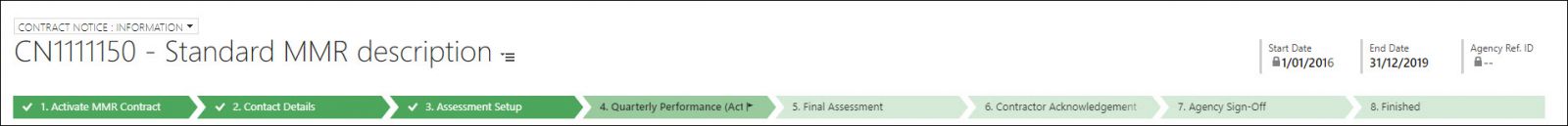
Each stage of the process flow must be finalised before proceeding to the next stage.
The 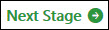 button must be clicked to progress to the next stage of the process flow.
button must be clicked to progress to the next stage of the process flow.
QPR Form
The QPR: Information form provides the details and process flow stages to manage the QPR records.
When the QPR: Information form is opened, from the Quarterly Performance stage / collapsible section, the following process flow stages display:

The QPR form stages contain the same icons, as described above in the Contract Notice: Information.
The 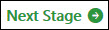 button must be clicked to progress to the next stage of the process flow.
button must be clicked to progress to the next stage of the process flow.
Contract Types - Process Flow Stages
The table below details the process flow stages that are enabled for the various contract types:
| Contracts |
Contract Type |
Process Flow Stages |
|---|---|---|
| Non-MMR Contracts |
|
|
| MMR Contracts |
|
|
| Voluntary Reporting |
|
1. Activate MMR Contract |
![]() Voluntary reporting contracts have less process flow stages to complete as they are not required to undertake the assessment stage.
Voluntary reporting contracts have less process flow stages to complete as they are not required to undertake the assessment stage.