Security role: Agency Contract Manager
The assessment setup stage in the process flow captures the mandatory minimum requirements (MMR) contract assessment method and performance targets, as specified in the contract. The information entered in the assessment setup stage is used to assess the final supply chain and workforce performances against the contractual targets. The assessment setup parameters may be altered during the reporting lifecycle, if a change to the contract conditions have been negotiated and may occur up until the contract end date has been reached. If the supply chain and workforce targets are updated, they will take effect from the next quarterly reporting period. The targets that are in place at the end of the contract are used to assess the contract.
Complete Assessment Setup
To complete the assessment setup stage, open the required contract form:
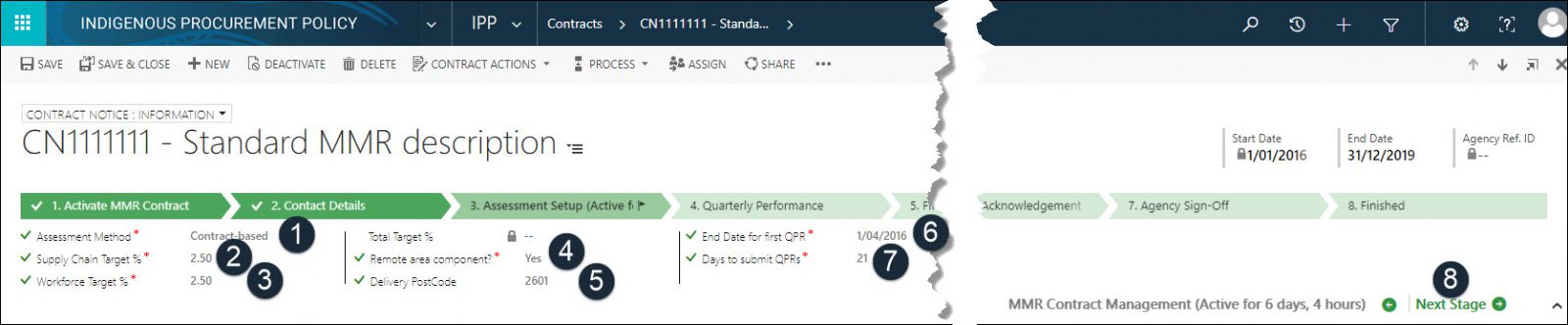
- Assessment Method *: select the assessment method for the contract.
- Contract-based: applicable to Standard and non-standard MMRs.
- Organisation-based: the contract is assessed on workforce and / or supply chain information pertaining to the organisation as a whole.
- Supply Chain Target % * : enter the percentage of the supply chain that is sourced from recognised Indigenous businesses. Enter 0 if there is no supply chain target.
- Workforce Target % *: enter the percentage of employees that can identify as Indigenous. Enter 0 if there is no workforce target.
![]() Voluntary reporting contracts are defaulted to contract-based assessment and the targets for supply chain and workforce are set to 0%.
Voluntary reporting contracts are defaulted to contract-based assessment and the targets for supply chain and workforce are set to 0%.
![]() Total Target %: system calculated field and is the sum of the Supply Chain Target % and Workforce Target % fields. The total target (4% contracted) must equal or exceed the MMR target set for the financial year that the contract commenced, for standard MMRs only.
Total Target %: system calculated field and is the sum of the Supply Chain Target % and Workforce Target % fields. The total target (4% contracted) must equal or exceed the MMR target set for the financial year that the contract commenced, for standard MMRs only.
![]() If the contract is a standard MMR, the total of the two targets must equal or exceed the minimum MMR target set for the financial year that the contract commenced in.
If the contract is a standard MMR, the total of the two targets must equal or exceed the minimum MMR target set for the financial year that the contract commenced in.
- Remote area component? *: Indicates whether a significant proportion of this contract is to be delivered within a remote area, as identified on the Indigenous Procurement website map.
- Yes: select if a significant proportion of the contract is being delivered remotely.
- No: select if a significant proportion of the contract is not being delivered remotely.
![]() majority of the contract > (greater than) 50% of the contract.
majority of the contract > (greater than) 50% of the contract.
- Delivery PostCode: If the Remote Area Component = Yes, enter the postcode of where the major delivery of the contract will occur.
![]() Not required if Remote Area Component = No.
Not required if Remote Area Component = No.
-
End Date for first QPR *: The end for first quarterly performance report (QPR) defaults to contract start date + 3 months. This date may be adjusted to allow the first reporting period to align with other business reporting periods, such as a standard financial quarter.
If a different date is required, enter the End Date for first QPR.
![]() End Date for first QPR can be adjusted by up to 6 weeks (+ or – 6 weeks).
End Date for first QPR can be adjusted by up to 6 weeks (+ or – 6 weeks).
![]() End Date cannot exceed contract start date + 18 weeks .
End Date cannot exceed contract start date + 18 weeks .
- Days to submit QPRs: enter the number of days (maximum of 60 days) that the contractor has to submit their QPR following the end of a quarter.
![]() If the QPR has not been submitted within the number of days specified, the QPR is considered overdue and a reminder email issued.
If the QPR has not been submitted within the number of days specified, the QPR is considered overdue and a reminder email issued.
- Next Stage: click to progress to the next stage of the process flow.
![]() QPRs cannot be submitted via the Contractor Portal until the assessment setup phase has been completed and the contract progressed to the Quarterly Performance stage.
QPRs cannot be submitted via the Contractor Portal until the assessment setup phase has been completed and the contract progressed to the Quarterly Performance stage.
![]() When the Assessment Setup stage is active, changes can be made at any time and the record saved, prior to progressing to the next stage.
When the Assessment Setup stage is active, changes can be made at any time and the record saved, prior to progressing to the next stage.
Refer to the IPP Documents and Emails section to attach the Indigenous Participation Plan and relevant details.
Update Assessment Setup Data
The assessment setup data may need to be updated during the contract’s QPR cycle. If the assessment parameters are updated, they will take effect from the next QPR period. The parameters that are in place at the end of the contract are used to assess the contract.
To update the assessment setup parameters:
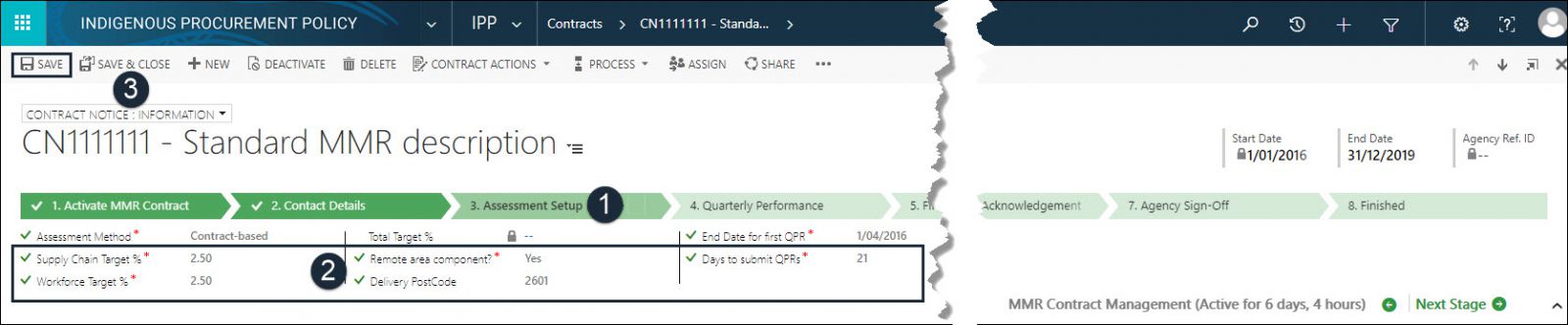
- Assessment Setup: navigate to and click the Assessment Setup stage.
- Update the required fields.
![]() End Date for first QPR can only be changed prior to the first QPR record being completed.
End Date for first QPR can only be changed prior to the first QPR record being completed.
- Save & Close: click to save and close the contract record.
![]() Alternatively, click Save to save the changes keep the contract record open.
Alternatively, click Save to save the changes keep the contract record open.
If the contract had already progressed to the Quarterly Performance stage, the Next Stage button will not be displayed and the Quarterly Performance stage will have the active flag set. Contractors can continue to complete QPR records.
![]() An email is sent to the Agency IPP Manager and Contractor if the assessment setup parameters are changed, after QPR has commenced. Details of any changes are recorded in the Variations collapsible section of the contract.
An email is sent to the Agency IPP Manager and Contractor if the assessment setup parameters are changed, after QPR has commenced. Details of any changes are recorded in the Variations collapsible section of the contract.