The IPP Documents and Emails collapsible section of the contract form displays:
- Notes tab: documents relating to the contract that have been uploaded.
- Activities tab: emails that the IPPRS has sent as part of the MMR Contract Management process.
Notes (Documents)
The following documents should be uploaded in PDF format into the IPPRS if they are provided for the contract:
- Indigenous Participation Plan (the plan): usually part of the contract itself but may be a separate document
- Compliance report: report on the plan, usually submitted at the end of the contract
The above documents are provided by the contractor and can be attached to the contract at any time. Ideally, the plan should be attached during the Assessment Setup stage. The report against the plan should be attached when the contract is complete as part of the Final Assessment stage.
The Notes tab (default) provides the ability to attach notes and documentation, such as the plan and report for a contract. Other files may be added as required.
![]() Files attached to the notes section should be in .PDF format.
Files attached to the notes section should be in .PDF format.
Notes - Add
To add notes and attach a file, navigate to and open the required contract form:
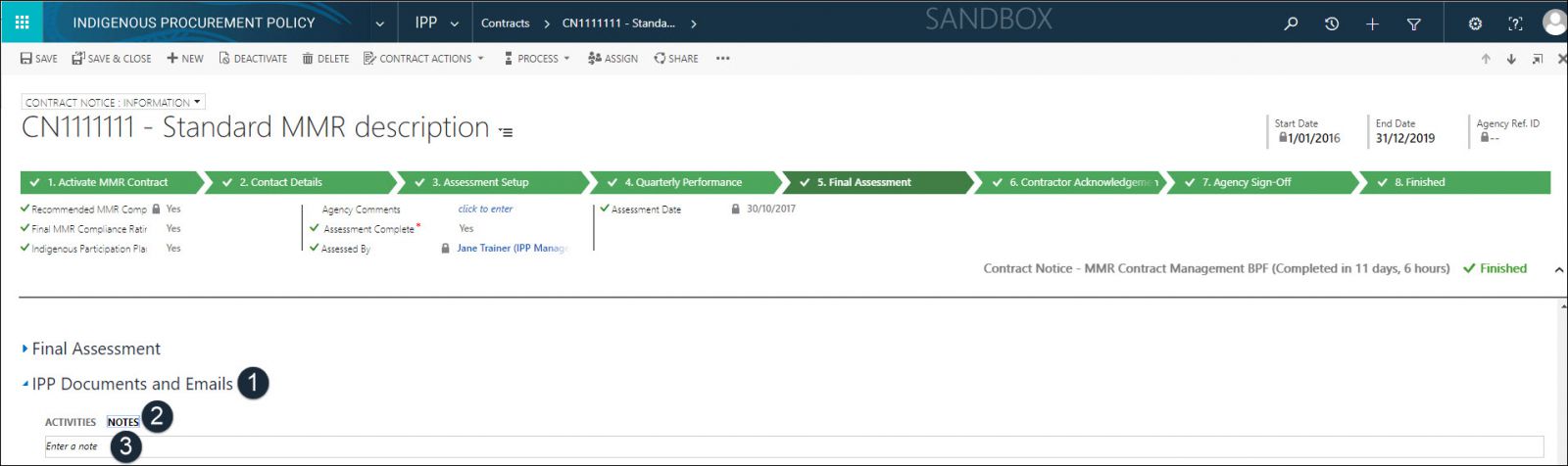
- IPP Document and Emails (collapsible section): navigate to.
- Notes: click heading
- Enter a note: click.
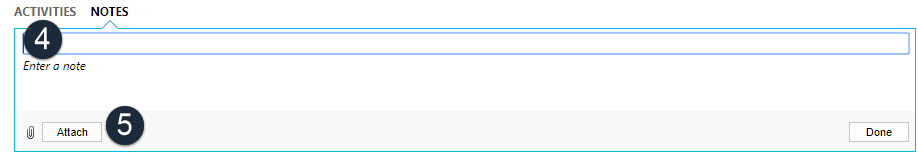
- Text box (enter a note): enter required text information about the attachment into the notes section.
![]() single line of text with no formatting or paragraph return functionality.
single line of text with no formatting or paragraph return functionality.
- Attach: click.
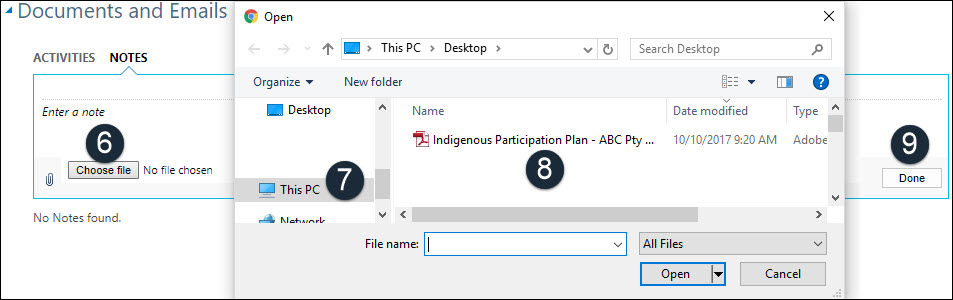
- Choose file: click
- Directory: double click the directory where file is located.
- Folders: navigate to the folder and double click file to attach to the contract.
- Done: click.
![]() Note saved and attachment uploaded to the contract.
Note saved and attachment uploaded to the contract.
![]() repeat above steps to attach further notes / files to a contract.
repeat above steps to attach further notes / files to a contract.
Notes - Delete
To delete notes and file, navigate to and open the required contract form:
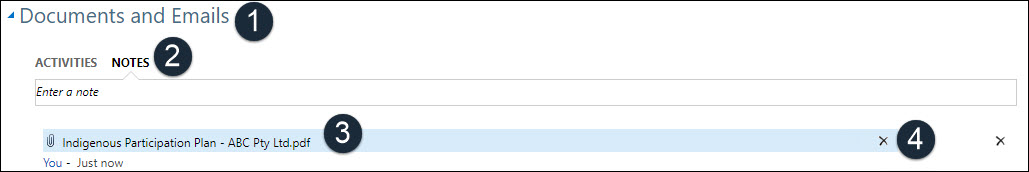
- Document and Emails (collapsible section): navigate to the Documents and Emails section.
- Notes: click heading
- Attachment: hover over the attached file to delete.
- x: click to delete the attached file.

- Undo: click to undo the deletion if required OR
- Done: click to confirm deletion of file.
![]() Attachment deleted from the contract.
Attachment deleted from the contract.
Activities (Emails)
The Activities section displays all emails that have been sent from the IPP Business Administrator (IBA) of the IPPRS.
To view an email:
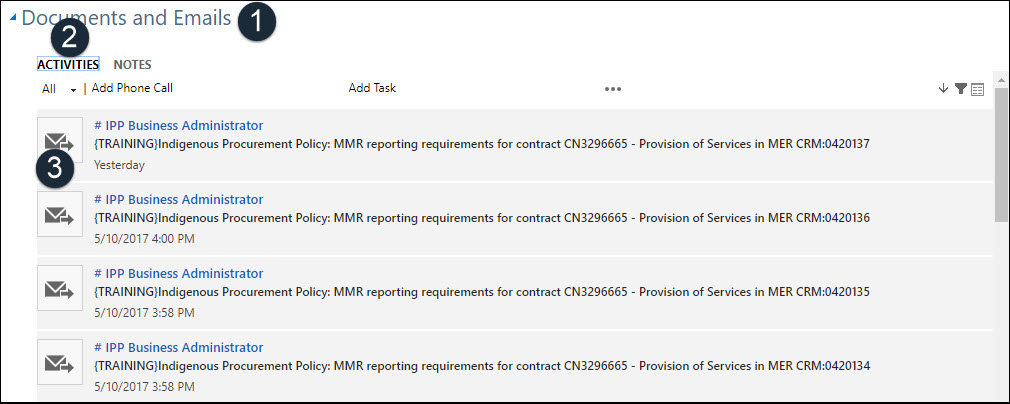
- Document and Emails (collapsible section): navigate to the Documents and Emails section.
- Activities: click heading
 Email icon: click on the required email to view.
Email icon: click on the required email to view.
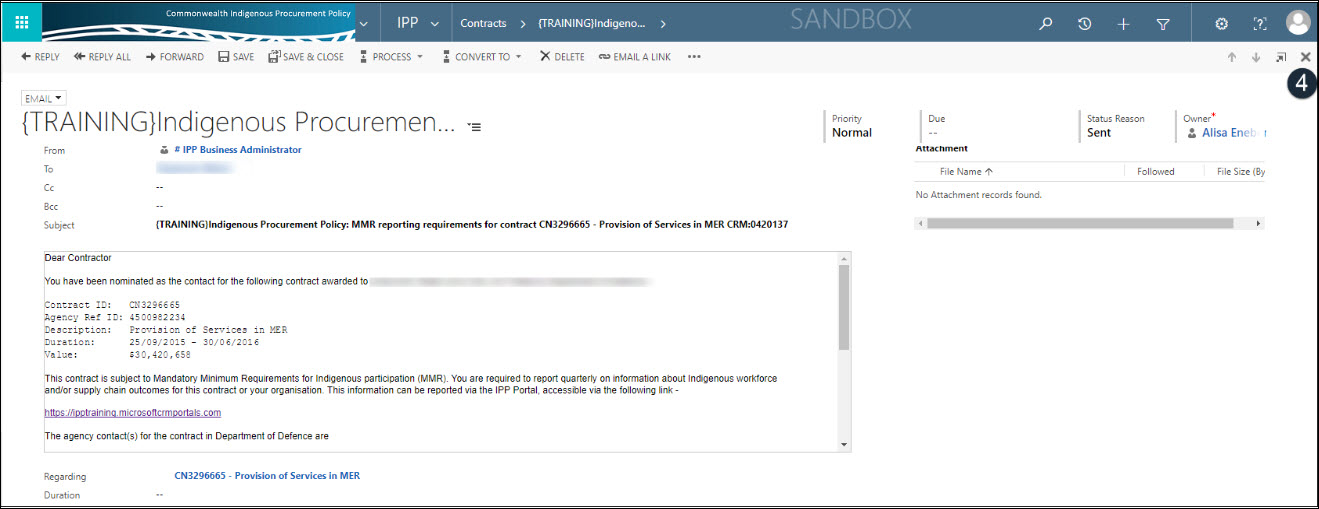
![]() Email displays in new window.
Email displays in new window.
- x: click to close window when finished viewing the email.