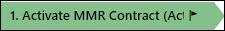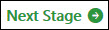IPPRS System Icons
The table below provides a list of standard icons and descriptions that are used throughout the Indigenous Procurement Policy Reporting Solution (IPPRS).
|
Icon |
Description |
|---|---|
|
* |
Mandatory: denotes a mandatory field that must be completed before proceeding to next stage or saving record(s). |
| Recommended: denotes a field that should be completed. | |
|
|
Search for a record (select a value). |
|
|
Collapsible sections: click to expand / collapse the section. Icon displays when the collapsible section is collapsed. |
|
|
Expand: Icon displays when collapsible section is expanded. |
|
|
Check box: click the checkbox next to the row of data to select a record, or highlight the record to select. |
|
|
Process Flow stage - active (stage): Indicates a process flow in the current contract form. 1 or more stages may be displayed on a contract form, dependent on the status of the record. |
|
|
Active Flag: the location of the active flag on a stage, indicates it is the current process flow stage. |
|
|
Process Flow stage – complete: Indicates a process flow in the current contract form is completed. |
|
|
Next Stage: located at the bottom right of the process flow bar at the top of a contract / QPR form. Each stage of the process flow must be finalised before proceeding to the next stage. The Next Stage button must be clicked to progress to the next stage of the process flow. |
|
|
Save: located at the bottom right corner of a contract / QPR form. When entering data, click the save icon to save data entry changes.
|
Command Bar Icons
The table below provides a list of standard icons and descriptions, that are located on the command bar (above the header of each contract form). These icons may be located on more than one form.
|
Icon |
Description |
|---|---|
|
|
Save: click to save the record
|
|
|
Save: click to save the record and close the contract form. |
|
|
Collection of icons located to the far right of the command bar provide the following functionality. |
|
|
Previous: click to navigate to the previous record in the list. |
|
|
Next: click to navigate to the next record in the list. |
|
|
Popout: click to open the contract form in a new window. |
|
|
Close: click to close the contract form window. |