The following instructions provide users with a list of step by step instructions on how to finalise the data load process making the records read only. This process allows the PM&C IPP Branch to commence their reporting on the spreadsheet uploaded.
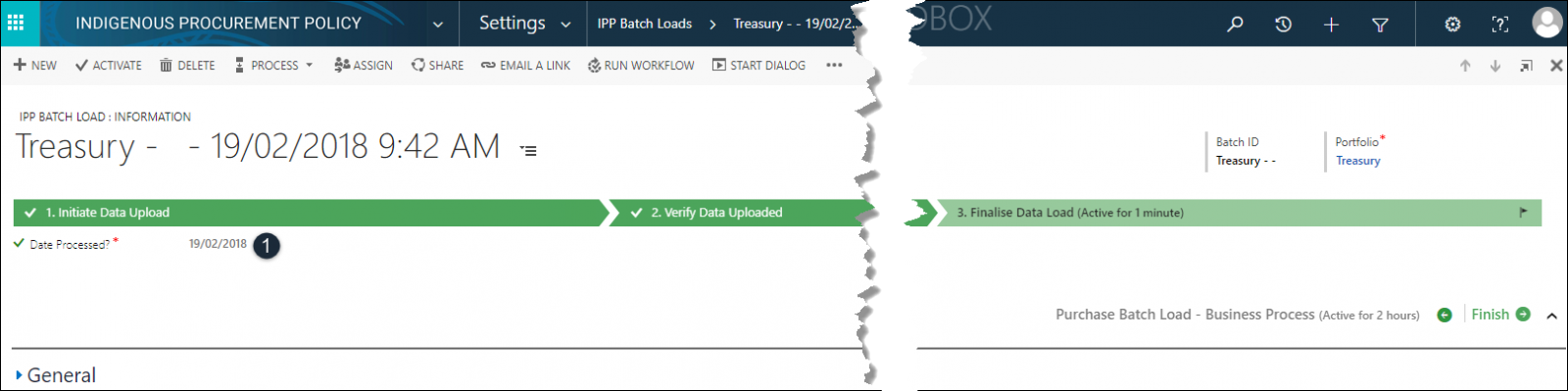
- Date Processed?*: Today’s date will be auto populated. If you need to change the date click and select the date of finalisation.
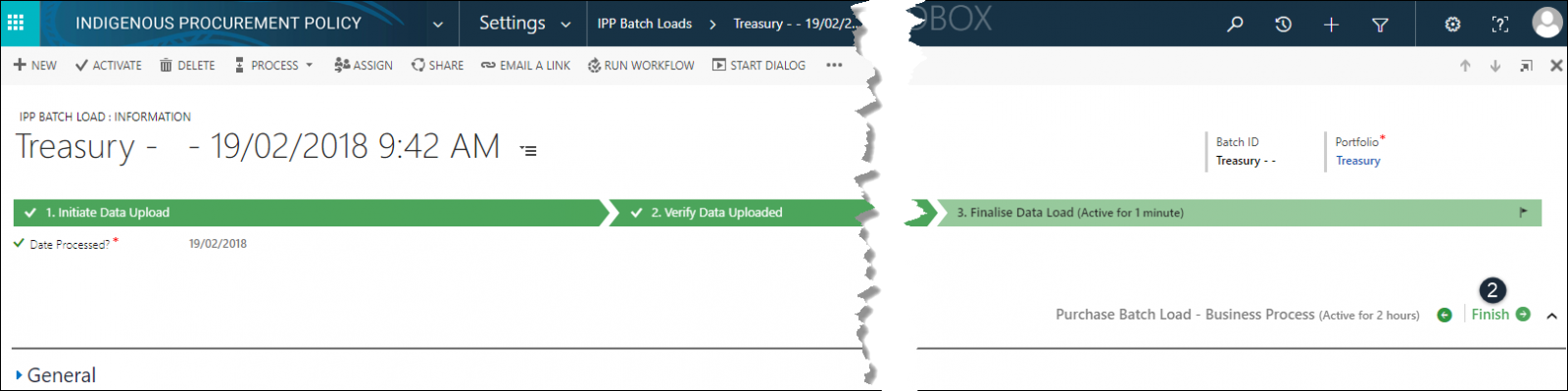
- Finish: click Finish to complete the Data Load.
All data is now read-only. Contact the PM&C IPP Team should any uploaded data require changes.
![]() : Once the Data Load has been finalised
: Once the Data Load has been finalised  changes to
changes to  and the Spreadsheet upload is now complete.
and the Spreadsheet upload is now complete.
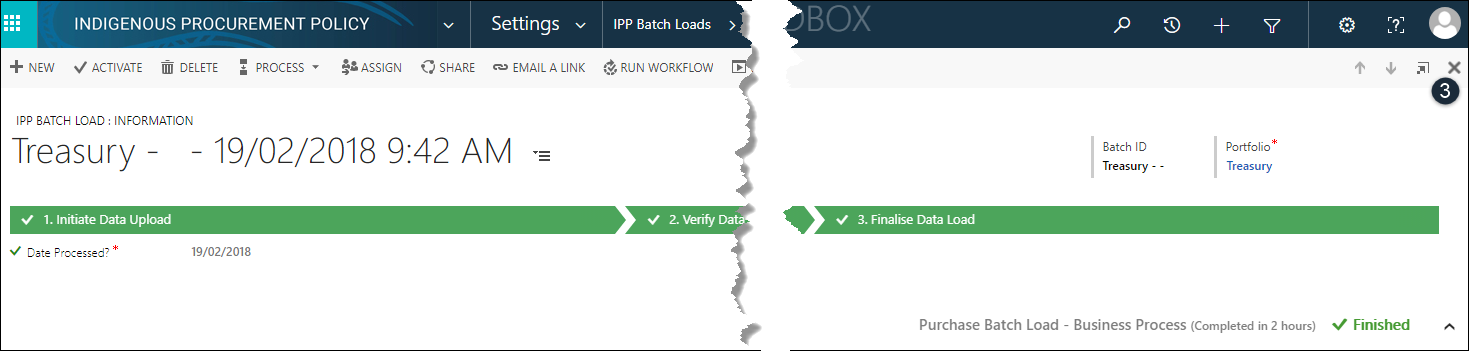
- Close: click
 to close the IPP Batch Load window.
to close the IPP Batch Load window.
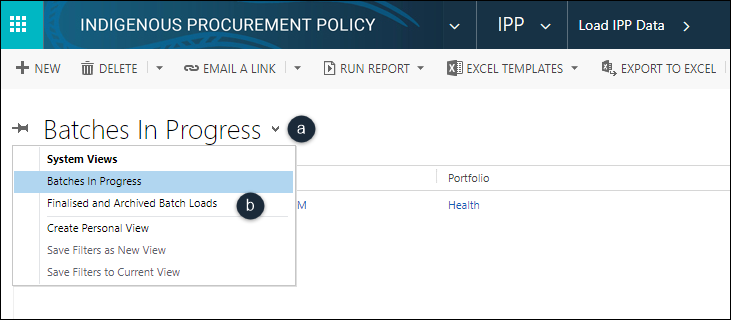
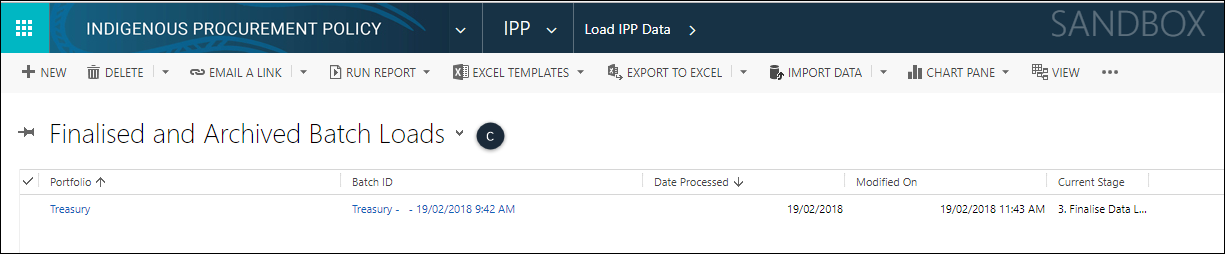
- All finalised batches are removed from the ‘Batches In Progress’ system view as they are now complete. Completed batches can be found in the ‘Finalised and Archived Batch Loads’, view completed batches by using the view dropdown option.
a) Click Batches In Progress.
b) Click Finalised and Archived Batch Loads.
c) The Finalised and Archived Batch Loads view opens.
![]() : You have now successfully completed an IPP Data Load.
: You have now successfully completed an IPP Data Load.