MMR Contracts (located on the Dashboard) display a list of all MMR Contract records associated with the currently logged in user (dependent on their security role). The list of records displayed in the MMR Contracts are system views that are also available from the Contract Notices System View.
The MMR Contracts section of the Dashboard is displayed below.
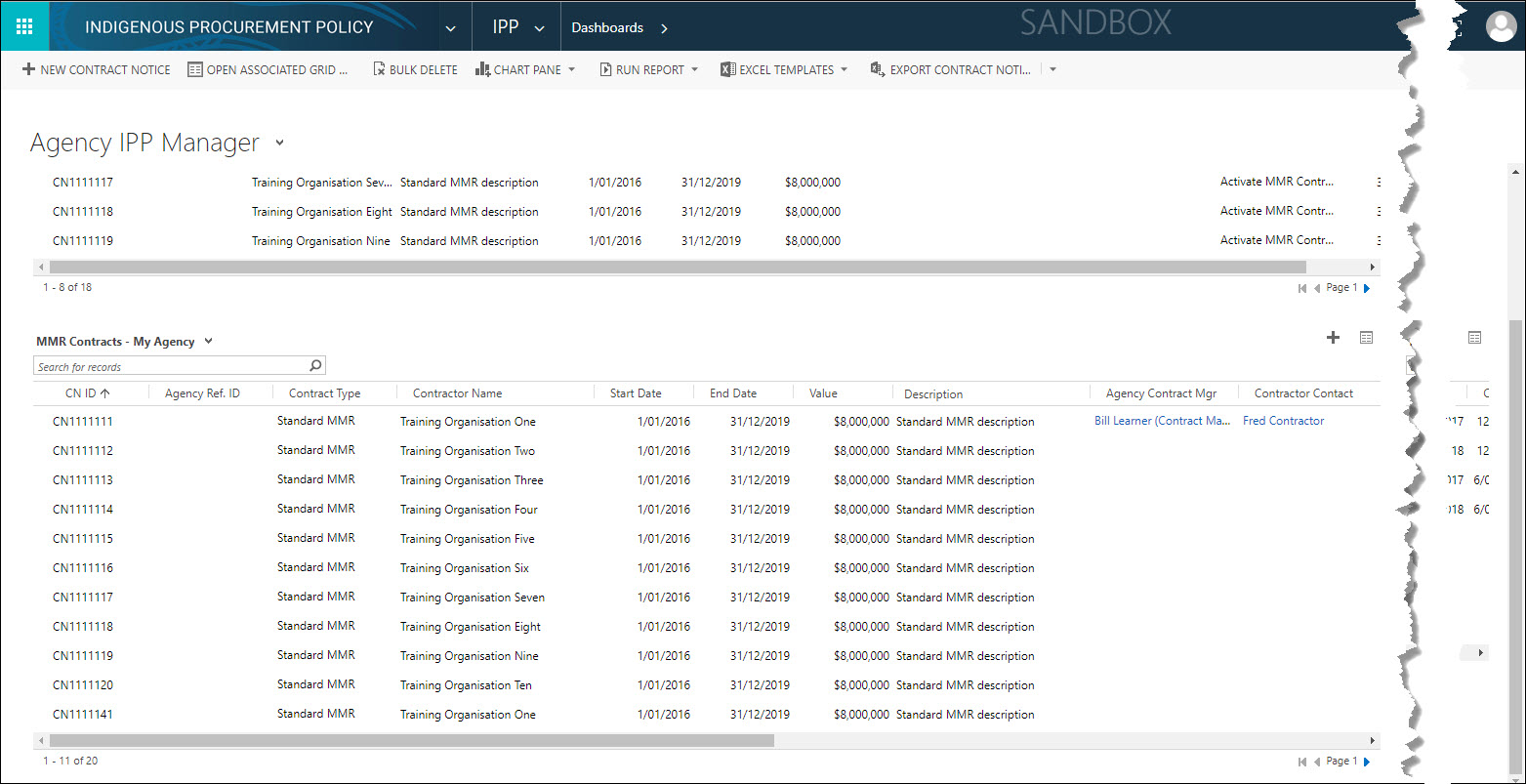
The following system views are available from the MMR Contracts section.
- MMR Contracts – My Agency: displays all MMR contracts (standard, non-standard and voluntary reporting) awarded to the currently logged in user’s agency.
- MMR Contracts – My Portfolio: all MMR contracts awarded to the currently logged in user’s portfolio.
- My MMR Contracts – all MMR: contracts assigned to the currently logged in user (Portfolio IPP Manager (PIM), Agency IPP Manager (AIM) or Agency Contract Manager(ACM))
To open a contract record from within MMR Contracts, double click any contract displayed in the MMR Contracts list.
![]() Please refer to the System View section for further explanation of all the views available.
Please refer to the System View section for further explanation of all the views available.