Open / Action Contract
To open and action a contract record from the To Do List, first access your Dashboard and navigate to the To Do List:
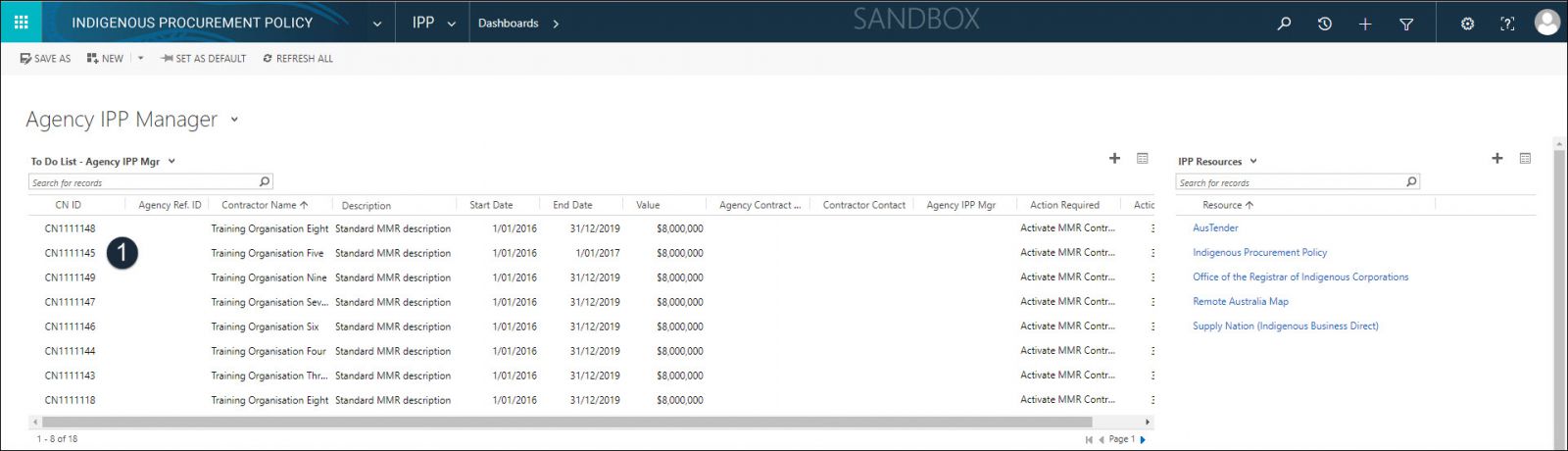
![]() The To-Do list contains relevant records for the currently logged in user, based on their security role and what functions they are able to perform within IPPRS.
The To-Do list contains relevant records for the currently logged in user, based on their security role and what functions they are able to perform within IPPRS.
-
Action Required: double click a record.
![]() Contract record opens at the process flow stage based on status of the Action Required column.
Contract record opens at the process flow stage based on status of the Action Required column.
![]() To complete the steps for the various process flow stages, refer to MMR Contract Management Process Flow.
To complete the steps for the various process flow stages, refer to MMR Contract Management Process Flow.
![]() System views displayed in the To Do List (e.g. To Do List - Agency IPP Mgr) are also available from the Contract Notices List View.
System views displayed in the To Do List (e.g. To Do List - Agency IPP Mgr) are also available from the Contract Notices List View.