Prerequisites
Before using the IPP Contractor Portal (Contractor Portal) it is recommended that you view the following links to obtain an understanding of the Indigenous Procurement Policy (IPP) and the Contractor Portal:
- Online Help Icons (below)
- Web Pages (below)
- Glossary
- Frequently Asked Questions
Online Help Icons
Help icons are located throughout the online help and their meaning is explained below:
![]() useful tips and hints on a topic.
useful tips and hints on a topic.
![]() further notes on a topic.
further notes on a topic.
![]() warning to the user about proceeding with an action.
warning to the user about proceeding with an action.
![]() the result of finalising an action.
the result of finalising an action.
Web Pages
Clicking on a hyperlink opens a book of web pages providing users with a table of contents and a breadcrumb trail to navigate to other sections of the online help. The book of web pages also provides links to the National Indigenous Australians Agency website. The image below highlights the components of the Contractor Portal Online Help home page.
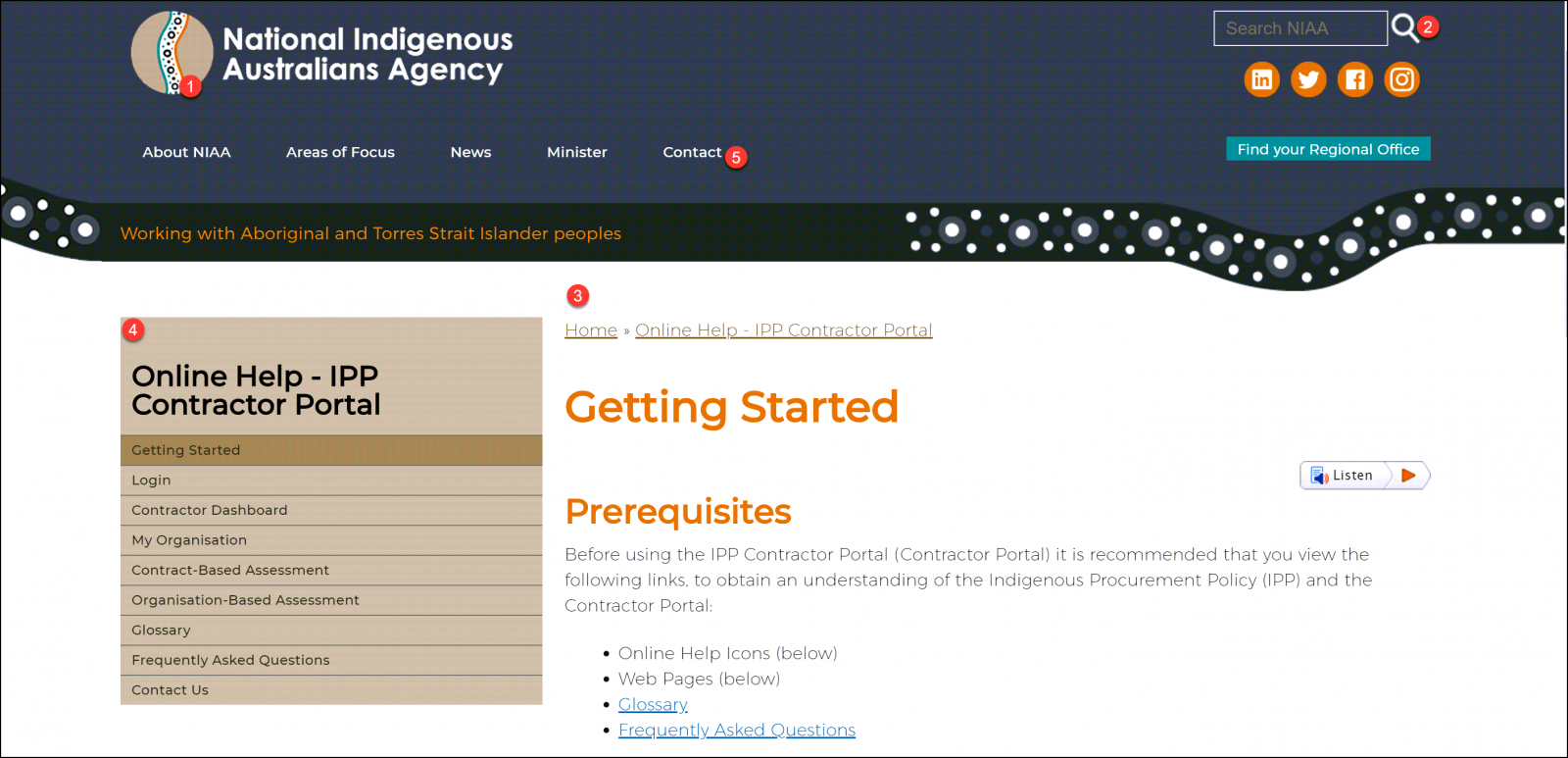
- Home: click to navigate to the National Indigenous Australians Agency website.
- Search: click to search for content within the NIAA website.
- Breadcrumb navigation: click on the breadcrumb link to navigate to a particular topic within the book of web pages.
- Navigation pane: click a link within the navigation pane to view the online help for that topic.
- Contact Us: find out how to get in touch with the NIAA.